Social Networking Block allows you to add information about your brand's social networking accounts.
Steps to update your Social Networking Block under PrestaShop Shop.
Step 1 : Login to your Admin panel
Step 2 : Go to Modules >> Modules
Steps to update your Social Networking Block under PrestaShop Shop.
Step 1 : Login to your Admin panel
Step 2 : Go to Modules >> Modules
Step 3 : Search for Social networking Block
Step 4: Configure your social networking URL's
Update all your URL's for better experience
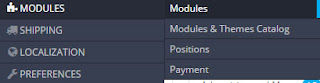


No comments:
Post a Comment