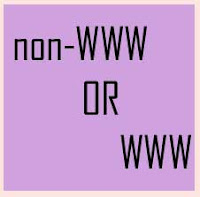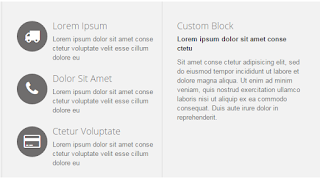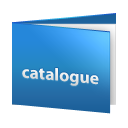PrestaShop Trainings
Some tips and tweaks to make your PrestaShop eCommerce portal more visible and compatible. Best of kind software for eCommerce experience.
Thursday, August 27, 2015
Wednesday, August 26, 2015
Fixing the blank white screen BUG on PrestaShop
Prestashop is a very useful e commerce software. One of the common errors while fresh installation or upgrade is a white screen. This is very disturbing to as there is no error message telling you what is wrong.
Mostly it is due to program running out of allowed memory as Prestashop 1.6 is a bit more memory intensive than previous versions. This article will show you how to update your server for memory_limit to fix the most common cause of the white screen error.
Mostly it is due to program running out of allowed memory as Prestashop 1.6 is a bit more memory intensive than previous versions. This article will show you how to update your server for memory_limit to fix the most common cause of the white screen error.
Force www or non-www Prestashop
Today I encountered a very weird issue my web portal made via Prestashop was opening with non www and showing a blank screen on www.sitename.com. Prestashop webportals avoids double content in search engines, so by default the access can be given to either www or non www by prestashop portal but the customer is not aware what to type just your site name or www.sitename so to avoid conflict its better to keep both the urls but the www url should 301 redirect to the non www portal lets see how to do this.
Steps to update this setting:
Steps to update this setting:
Friday, June 26, 2015
Thursday, June 25, 2015
How to change language in Backoffice PrestaShop?
In this short tutorial we would see how to change language in Back office for an employee or admin not the whole website.
Steps for changing the current language:
Subscribe to:
Posts (Atom)