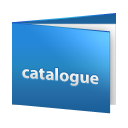
Setting Catalog Mode in PrestaShop 1.6. is really a simple task. This mode is same as normal shop, but without the option to purchase and check out. Lets see how to enable Catalog Mode.
Step 1: Login to your PrestaShop Admin Panel
Step 2: Click on Preferences>>> Products
Step 3: You will see Catalog mode right on the top of PRODUCTS (GENERAL) panel , Click on Yes.
Step 4: Click save in the bottom right corner


When to return to the catalog mode = NO >>>> will the prices return again?
ReplyDelete