Installed PrestaShop now you need to customize the shop as per your preference. Now we are gonna customize stores customer service number and email of your shop
Instructions :
Step 1:
Login to your shop Admin Panel
Step 2:
Go to Modules >> Modules
Step 3: Search Contact Block
Step 4: Configure your customer care number and email from this module
Instructions :
Step 1:
Login to your shop Admin Panel
Step 2:
Go to Modules >> Modules
Step 3: Search Contact Block
Step 5 : Refresh your shop to view updated customer care details
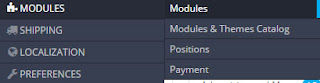


No comments:
Post a Comment