Today I saw a very unusual issue on my PrestaShop shop. Custom CMS information block hides on iPad(tablet) by default after a lot of searching I found out this block is by default hidden on tablets and mobiles.
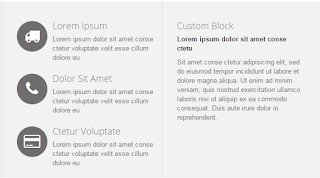
Lets see how to enable it with the help of modules:
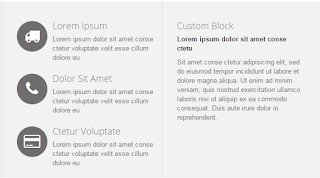
Lets see how to enable it with the help of modules:
- Open your admin panel of your PrestaShop Shop.
- Go to Modules and search for CMS information block.
- Just on the right of CMS Information Block click on the Drop arrow adjoining Configure button.
- Click on Display on tablets.
- Go to your shop and check your CMS Information Block it would be running perfectly fine.

No comments:
Post a Comment